 Earlier this year, I spent a couple of weeks re-visiting the Force.com PHP Toolkit and decided to enhance it with a modern user interface and some useful features such as CRUD operations and import/export to CSV.
Earlier this year, I spent a couple of weeks re-visiting the Force.com PHP Toolkit and decided to enhance it with a modern user interface and some useful features such as CRUD operations and import/export to CSV.
I’ve cleaned up the code now and it’s available on my Github repo. Let’s do a quick recap of the earlier tutorials and what we covered in each of these.
In the first part, I explained how to use jQuery DataTable and Bootstrap to improve the Contact listing page.
This is what the legacy toolkit looked like and offered.
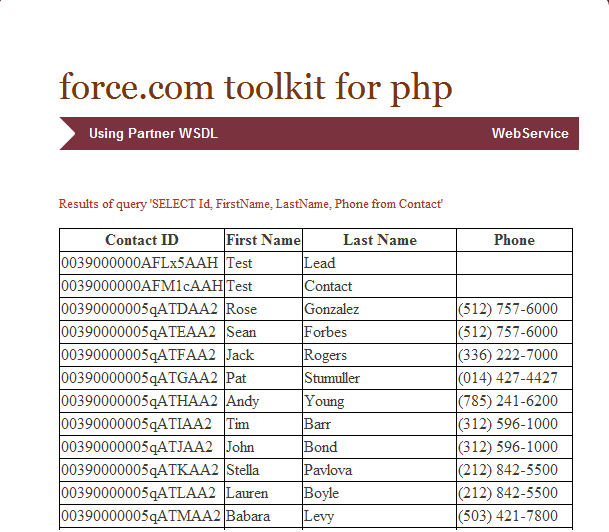
And I explained how to leverage Bootstrap, DataTable to revamp the user interface and additional features such as pagination, filtering and sorting.
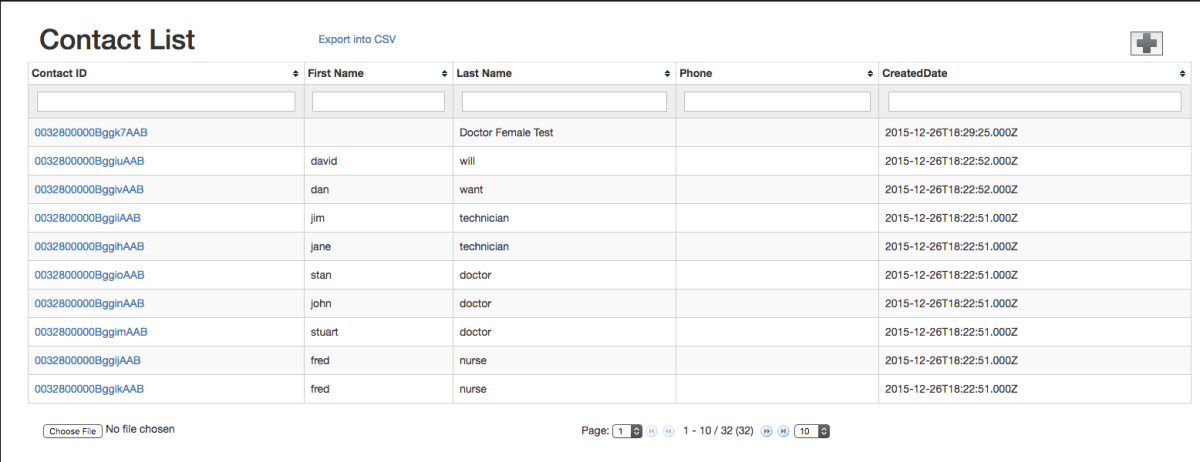
In the next part, we went a step further and built out a Contact detail page and we learnt how to do various CRUD operations from the UI for the Contact object.
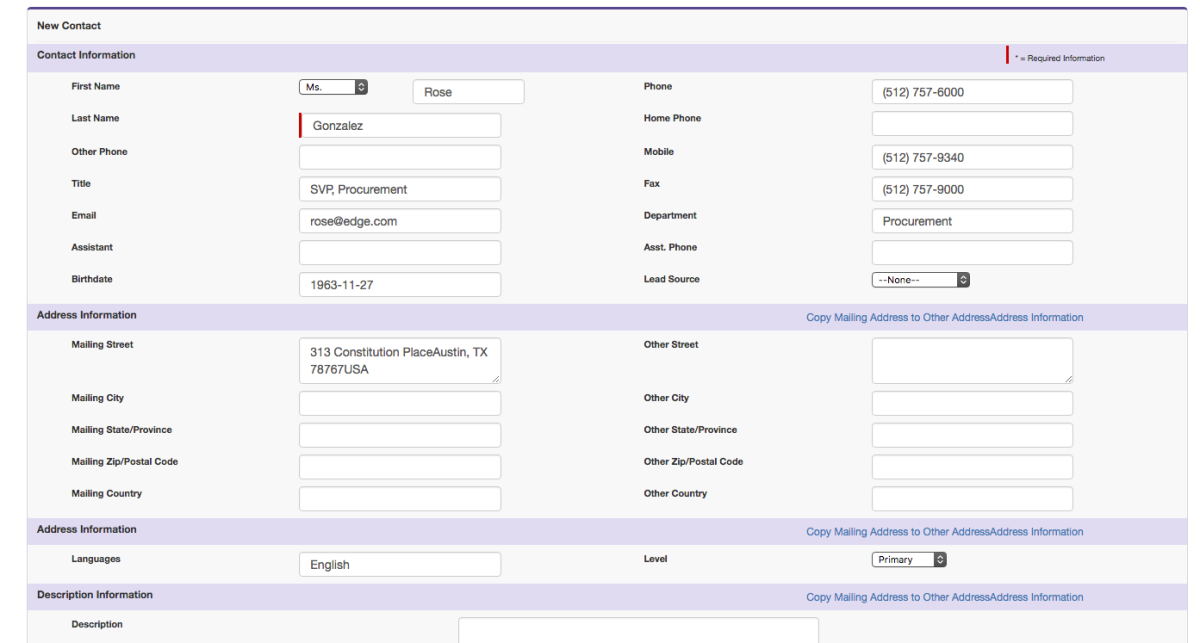
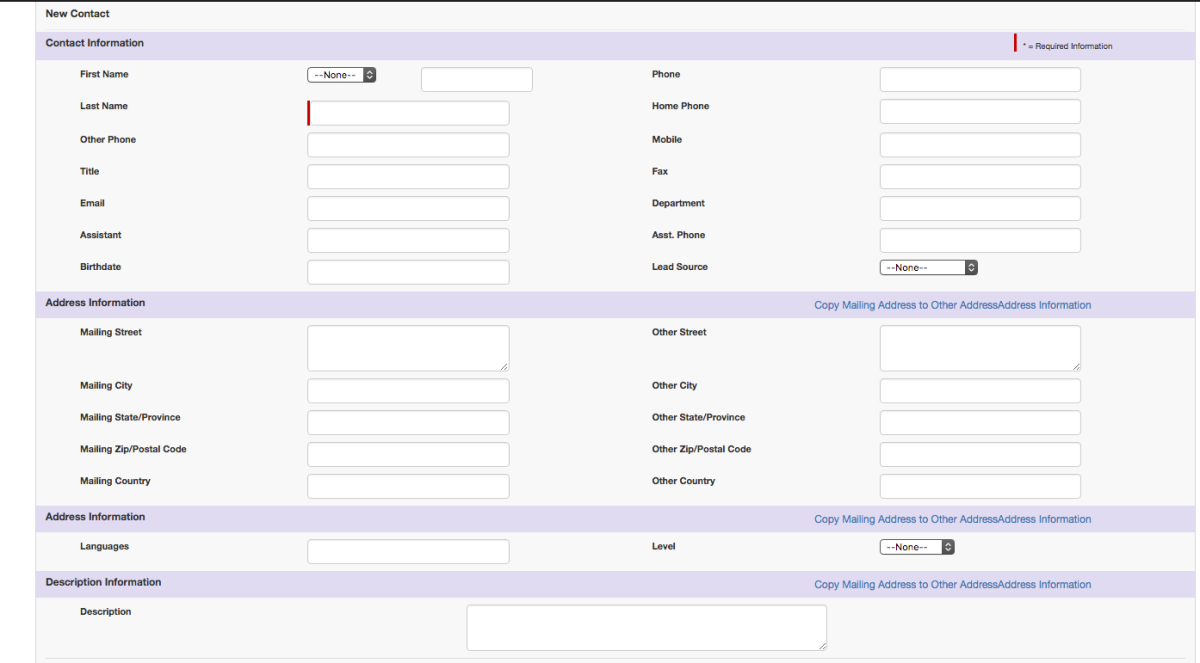
And in the third part, we learnt how to import/ export the Contact records to/ from a CSV file.
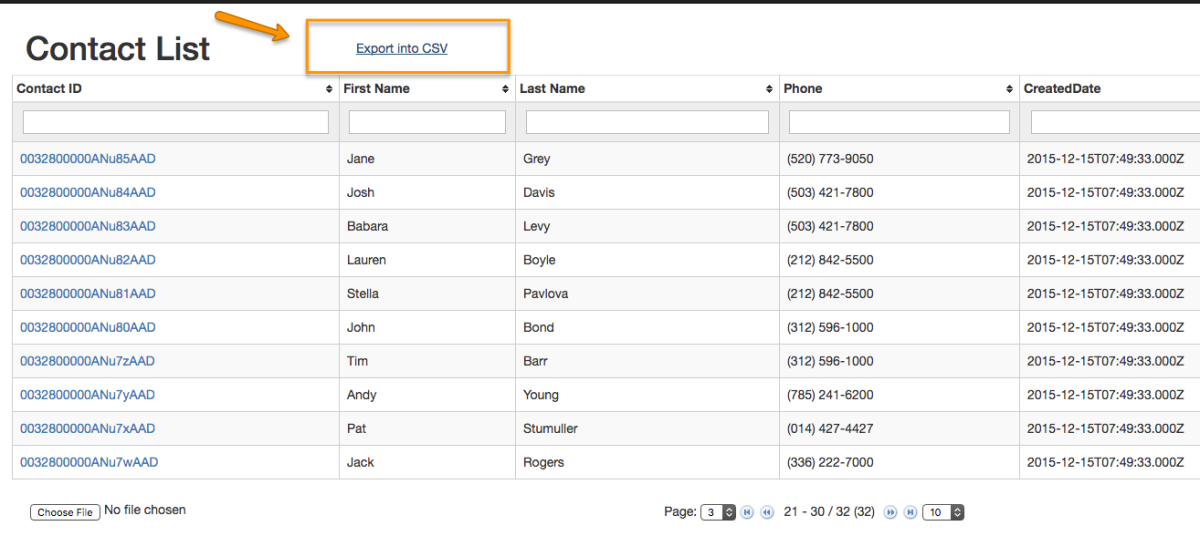
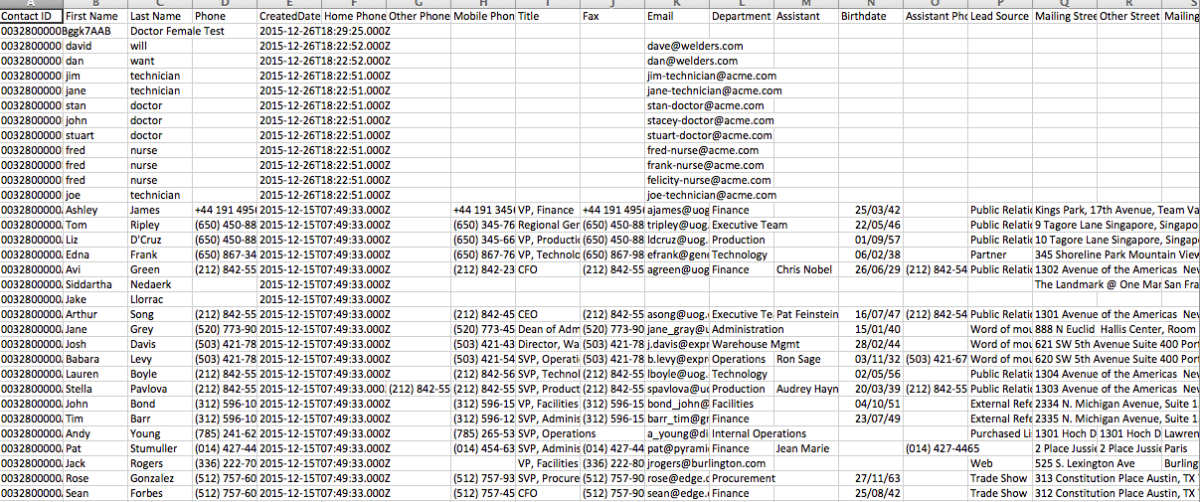
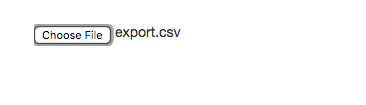
So, overall we changed the legacy Force.com PHP Toolkit which just showed a Contact list in a dated UI format to a feature-rich toolkit with a visually appealing user interface.
I am hoping this toolkit is useful for any PHP developers who’re building Salesforce integrations or vice-versa.
A special note of thanks to Jitendra Zaa – it was this post from 4 years ago which prompted me to take up this task of revamping the Force.com PHP Toolkit.
If you think there can be any other valuable additions to this Toolkit, feel free to fork and send a pull request or drop me a line and we can take it forward from there.
Let’s spread some Salesforce love for PHP developers!